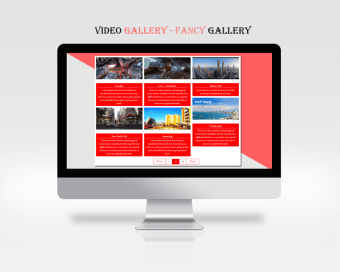Free video gallery plugin
Total-Soft has developed the free WordPress plugin, Gallery Videos. You can build video resources for your website with this straightforward plugin. It’s compatible with WordPress 3.4 and up and tested up to version 5.8.
It’s responsive and will help to increase your site’s rating when people search for related videos on YouTube, Vimeo, and other video sites. You can use it to create a slideshow of your collections, build a workshop, or offer valuable content. Other video gallery plugins include Envira Gallery, Gallery Box, and YourChannel.
Plugin features
Gallery Videos offers a sleek lightbox and 16 themes in the free version. It adds stunning hover effects and gallery pagination. It also lets you adjust text color, size, and alignment. Then, use the shortcode generator to add the collection to your website. You can add, edit, or delete galleries and create different viewing categories.
The plugin supports YouTube, Wistia, MP4, Vimeo videos, and the most popular WordPress versions. Add unlimited videos and animations that run smoothly on all devices. It lets you add custom links to single videos or gallery views and integrates with your current HTML and CSS. You can also change speed, effect, or locations, and enjoy unlimited zooms, which means you don’t need to change your video collection design.
Adding a video gallery
Create a gallery by following these simple steps:
- Chose a name for your gallery
- Customize the fonts, colors, and effects
- Decide how many videos you want to show per page or choose to show all
- Enable pagination to show based on the number of videos selected to display per page
- Choose if you want to show a ‘Load More’ option to site visitors
Pro features
With a Pro license, you can change background colors and font styles. You can use borders and radius to customize your gallery’s design and add icons to change the video order. It also allows you to change the size of the Close icon and add more hover effects to the title, description, and link.
Create stunning video galleries
Use Gallery Videos to add stunning video galleries to your website. It’s straightforward to use and you can use it to display galleries by adding shortcodes to their widget areas. It integrates with your current HTML and CSS, which means it will be responsive on all devices. It supports many popular video platforms and WordPress versions.
The latest release improves the responsiveness of the space gallery type.